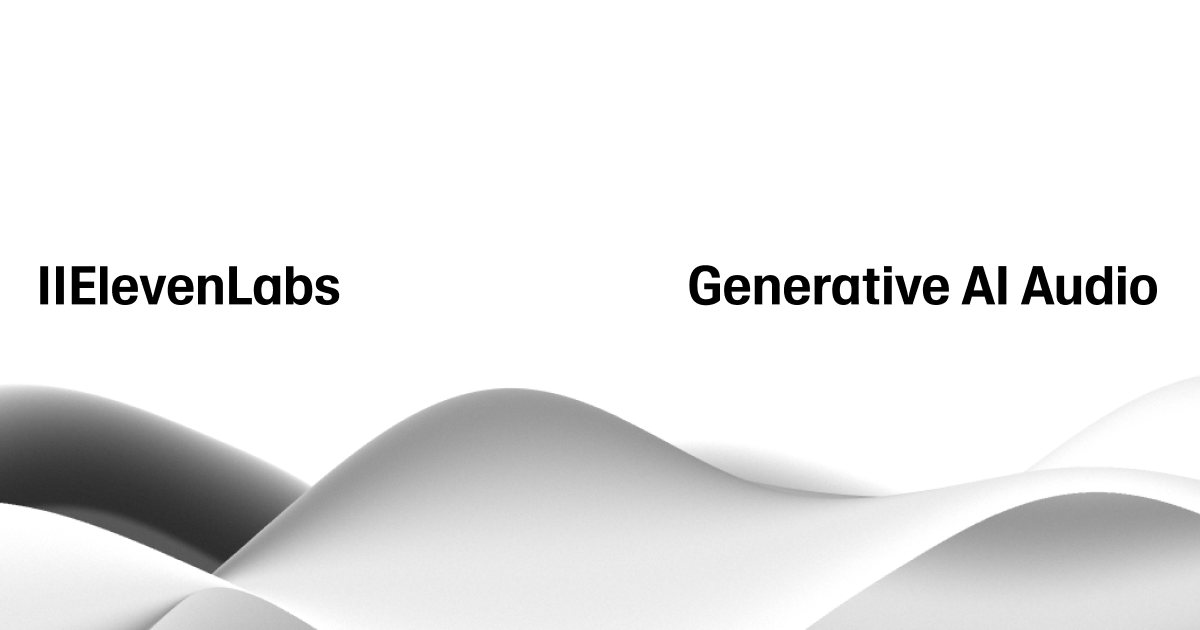- Artificial Antics
- Posts
- AI Bytes Newsletter Issue #47
AI Bytes Newsletter Issue #47
Trump Administration Eyes AI Czar, Kling AI - Motion Brush Innovation, ElevenLabs GenFM, 10 Top Tips for Coding with AI, OpenAI Sora Controversy

This week, we’re digging into the Motion Brush, a creative tool that’s changing the game for designers, and exploring ElevenLabs’ GenFM podcasts, which turn text into personal audio experiences. We also share practical coding tips to help you work smarter with AI tools like Replit and ChatGPT.
You’ll find updates on OpenAI’s Sora tool, Tesla’s Optimus robot, and a sharp take from Rico on how artists are pushing back against big tech. Let’s dive in and keep the conversation going!
— Mike & Rico
The Latest in AI
A Look into the Heart of AI
Featured Innovation
Kling’s New Motion Brush
Kling just dropped a game-changing tool for artists and designers: the Motion Brush. This new addition combines motion-sensing tech with AI to give creators more control and freedom in their work, whether they’re illustrating, animating, or designing.

What Makes the Motion Brush Different?
The Motion Brush turns your stylus into a dynamic tool that responds to how you move. It tracks speed, angle, pressure, and more, using that data to create strokes that feel intuitive and natural. It’s designed to work seamlessly with popular platforms like Photoshop, Procreate, and Blender, so you don’t need to change your workflow.
Why It Matters
This isn’t just about making your work look cooler (though it does). It’s about speed and efficiency. You can create complex animated effects, textured illustrations, or intricate designs without a lot of back-and-forth tweaking. Think flowing water that animates as you draw it or hair that moves with lifelike detail in a fraction of the time it used to take.
Who Is This For?
Whether you’re a professional illustrator, motion designer, or just starting out, the Motion Brush adapts to your style and skill level. Early users are already seeing how it makes complex designs feel effortless and adds a layer of creativity they didn’t think was possible.
What’s Next?
Kling has plans to roll out even more features, like VR integrations and customizable stroke presets. If this is the starting point, it’s exciting to think about where they’ll take it.
Ethical Considerations & Real-World Impact
Trump Administration Eyes AI Czar to Lead Federal Innovation Efforts
President-elect Donald Trump is considering appointing an AI czar in the White House to oversee federal policies and governmental use of artificial intelligence, according to transition sources. This position would be responsible for coordinating efforts across public and private sectors to maintain the U.S.'s leadership in AI innovation. Additionally, the role may involve working with agency AI officers, established during President Biden's administration, and collaborating with the Department of Government Efficiency (DOGE) to address issues like waste and entitlement fraud. The AI czar may also facilitate private investment to expand the energy infrastructure required to sustain AI advancements.
Elon Musk and Vivek Ramaswamy, leaders of DOGE, are expected to have significant input in selecting the AI czar, though Musk himself is not a candidate for the role. Musk, who owns the AI company xAI, has been vocal in debates about AI policy and has publicly clashed with rivals such as OpenAI's Sam Altman and Google’s Sundar Pichai. The position could also include elements of another emerging technology role, the crypto czar, which Trump’s team is reportedly considering to unify AI and cryptocurrency policy under a single emerging-tech czar.
This proposed role aligns with structural changes Trump aims to make in the White House to prioritize emerging technologies and innovation. The AI czar would not require Senate approval, allowing the appointee to begin work quickly on administration goals. The move follows a model similar to Trump’s National Energy Council, which was structured to enhance private sector investment and focus on innovation by streamlining regulations. This initiative underscores a broader effort to integrate advanced technologies into federal operations while addressing national competitiveness in AI development.
There’s a reason 400,000 professionals read this daily.
Join The AI Report, trusted by 400,000+ professionals at Google, Microsoft, and OpenAI. Get daily insights, tools, and strategies to master practical AI skills that drive results.
AI Tool of the Week - ElevenReader's GenFM Podcasts
The Toolbox for using AI
ElevenLabs has taken its ElevenReader app to the next level with the introduction of GenFM podcasts, a feature that transforms your reading materials into smart, AI-driven personal podcasts. Available on iOS and coming soon to Android, ElevenReader allows users to import PDFs, articles, ebooks, and other text, which the app then converts into engaging audio content narrated by AI co-hosts. Supporting 32 languages, these podcasts are tailored to highlight the most relevant insights, making information more accessible and convenient than ever.
Built on ElevenLabs’ advanced AI audio models, GenFM podcasts offer a range of applications: from catching up on news summaries during a commute, reviewing study materials on the go, or exploring books with AI-narrated reviews. The app even provides features for language learners, such as highlighted spoken text to improve listening skills. Whether you’re cooking, exercising, or multitasking, ElevenReader transforms everyday content into an enjoyable listening experience in seconds.
ElevenReader’s GenFM podcasts exemplify how AI continues to enhance accessibility and user convenience, seamlessly integrating technology into daily life. With this tool, you can turn nearly any written content into a dynamic audio experience, empowering users to stay informed, learn new skills, or simply enjoy their favorite reads on the go. It’s free to try on the iOS App Store, with Android support on the horizon.
We have used and absolutely love ElevenLabs, so please, take a moment if you haven’t already and visit ElevenLabs site and check out their tools. We guarantee you will be blown away by the capabilities of their suite of tools.
Rico's Roundup
Critical Insights and Curated Content from Rico
Skeptics Corner
Resistance or Revolution? Artists Push Back Against Big Tech's AI Tools
Perhaps I am being a bit dramatic, or watched too many of the Hunger Games movies recently, but are we witnessing the 'resistance' forming against the great tech giants and their push to overshadow certain groups such as artists?
This week, the controversy surrounding OpenAI’s video generation tool, Sora, has thrown the tension between artists and tech companies into sharp relief. A group of artists, calling themselves “Sora PR Puppets,” leaked access to the tool, citing dissatisfaction with the company's handling of early testers and what they perceived as exploitation of their labor.
The Bigger Picture: Collaboration or Exploitation?
While the tools produced by companies like OpenAI can generate fascinating outputs, it’s hard to overlook the cost at which they’re built. The foundation of these technologies often involves scraping and, in many cases, outright appropriating the works of artists without proper compensation or consent.
Framing this process as “collaboration” is, frankly, insulting. It adds injury to an already bruising process for creators whose works are being mined to enrich corporations, many of which—like OpenAI—are now valued in the billions. To call this anything other than a slap in the face to genuine artists is to ignore the inequities baked into the system.
Access or Control?
OpenAI’s tight control over Sora’s early access program raises an interesting question: is this a necessary step in ensuring safety and quality, or is it another example of stifling creativity in favor of corporate interests?
At this stage, it’s too early to tell. Tight control might be necessary during these early development phases, but OpenAI’s recent shift from a non-profit to a for-profit business—alongside the addition of high-profile board members—casts doubt on their long-term intentions. The company’s apparent shift in mission and governance suggests a future where access becomes control and collaboration becomes commercialization.
Ethical Implications: The Value of Art in a Tech-Driven World
This situation underscores, and if I may, illustrates (pun intended) a troubling pattern in how tech companies approach creative industries. Artists and creators are seen not as contributors to a shared vision, but as data sources—mere fuel for an ever-growing machine.
The ethical implications are staggering. These companies rake in profits by transforming human creativity into algorithmic outputs, yet they show little regard for the people who make their technologies possible. The disregard for public trust and artistic integrity is a sign of a deeper systemic problem within the tech industry.
The Resistance is Here
The leak of Sora is more than just an isolated incident; it’s symbolic of what may come as AI technologies become increasingly pervasive. These artists refused to be complicit in a system they see as exploitative, rejecting the role of “PR puppets” and standing firm in their values.
By leaking the tool, they maintained their personal and collective integrity, refusing to give tacit approval to a system that uses their works—and the works of others—to generate profit for corporations rather than for creators.
This is likely just the beginning. As AI becomes further embedded in society, the “Resistance” will grow. Creators and other affected groups may find common cause, pushing back against the unchecked capitalization of their works. The question is no longer whether this pushback will happen, but how far it will go—and how companies like OpenAI will respond.
Must-Read Articles
Mike's Musings
AI Insights
10 Tips to Stay Relevant with AI in Coding
Craft Specific Prompts
Write detailed, precise prompts that clearly outline requirements, including programming language, frameworks, and specific constraints. Think of it like assigning a task to a junior programmer—provide enough context to avoid misinterpretation. Also expect to refine (similar to how you might have to refine with a junior dev).
I’ve had some great back and forth with ChatGPT, Claude AI and other tools that produced some quality code, but it can take some time to refine.
Start Small and Iterate
Break down complex tasks into smaller, manageable chunks rather than attempting to generate large blocks of code at once. AI tools work best with focused requests that produce 30-40 lines of code at a time.

Document Standards First
Before generating code, inform the AI about your coding standards and style preferences. This helps ensure the output aligns with your team’s established practices, reducing the need for later modifications. Another trick is to instruct ChatGPT/Replit and other tools to only modify sections of code that need to be updated.
Encapsulate Generated Code
Place AI-generated code into defined modules or functions to improve readability and maintainability. This modular approach makes the code easier to test and modify.
Focus on Unit Tests
Request AI to generate unit tests before writing the actual code. This ensures better code quality and helps catch potential issues early in the development process.
Test Rigorously
Always test AI-generated code thoroughly. Don’t simply copy and paste without understanding its functionality. Run the code locally to identify potential errors and ensure it meets your requirements.

Review and Refine
Create an iterative process of generating, reviewing, and refining code. If the initial output isn’t satisfactory, adjust the prompt and try again until the desired result is achieved. Especially when modifying larger code sections, make sure to commit your changes before you use AI to update. This way you can review each and every change that was made.
Use AI for Code Review
Utilize AI tools to find bugs and suggest improvements in your code. Provide the code along with a description of its intended functionality for better results.
Keep Security in Mind
Avoid sharing sensitive information, like API keys or secrets, with AI tools. Be mindful of security implications when using AI-generated code in production environments. Just like with any other project, you’ll want to store these as secrets (Tools like Replit allow for secret management out of the box).
Understand the Limitations
Recognize that AI tools work best for specific tasks such as generating small functions, documentation, or boilerplate code. They may not be suitable for building complete applications from scratch. Below is a good diagram that ties it all together.

How I Code: Replit and ChatGPT
Okay, so, next let’s talk about the tools I use to get things done. AI tools like Replit and ChatGPT make coding faster and more efficient. Here’s how I use them and what they offer.
Replit
Replit is a cloud-based IDE that allows me to write, test, and debug code directly in the browser. Its AI assistant, Ghostwriter, provides real-time code suggestions, autocompletion, and debugging help. Replit’s agents feature takes things further by automating coding tasks, streamlining workflows, and speeding up repetitive tasks. It’s great for quick iteration and collaboration.
Replit allows you to use a few different models based on your preferences. Currently, I’m using GPT-4o.

How I Use It:
Creating and testing small projects or prototypes.
Automating tasks with Replit Agents.
Exploring new frameworks and languages without setup.
Collaborating remotely in real time.
Benefits:
Access from any device with an internet connection.
AI-powered features to speed up coding.
Easy setup for quick testing and collaboration.
Limitations:
Less effective for large-scale or complex projects.
Slower performance with large files.
AI suggestions may lack depth for advanced code.
ChatGPT
ChatGPT is a flexible coding assistant that helps with generating small functions, debugging, and solving coding problems. It also explains complex concepts and assists with brainstorming ideas.
How I Use It:
Ideating Architecture
Rubber Ducking
Generating reusable functions or snippets.
Debugging issues and clarifying concepts.
Benefits:
Versatile and works with multiple programming languages.
Useful for debugging, brainstorming, and quick code generation.
Available on different platforms for easy access.
Limitations:
Needs clear, specific prompts to provide accurate results.
Limited to no understanding of larger, interconnected codebases.
Better with widely supported programming languages (ex: python) and libraries (ex: pandas)
Requires manual testing and review of its output.
Honorable Mentions
Cursor IDE
Cursor IDE focuses on delivering an AI-first experience for developers. It offers debugging tools, test case generation, and modular solutions. While I don’t use it daily, it’s worth noting its potential for teams managing larger projects that require clean, maintainable code. Cursor IDE feels like a good niche tool for certain workflows, but it hasn’t become part of my regular routine.
GitHub Copilot
I’ve tried GitHub Copilot, and it’s fine for basic tasks, but it doesn’t quite fit my preferred workflow. Its context-aware suggestions can be helpful, but I find Replit—especially with its agents—much more intuitive and aligned with how I like to work. Copilot is a solid choice for those already embedded in VS Code or JetBrains, but for me, it feels a step behind what Replit offers in terms of flexibility and usability.
How They Work Together
Replit and ChatGPT are my daily tools because they streamline my workflow and align with how I approach coding. While Cursor and GitHub Copilot have their place, they feel more situational and don’t fit as naturally into my day-to-day needs. Together, these tools highlight how AI can tailor coding to fit a variety of styles and preferences.
Mike’s Favorite
[Video] Build Anything with Claude Agents, Here’s How
Claude’s new Agentic workflows and Model Control Protocol are exciting. But there can be a lot to it. This week I want to highlight a video that walks through how to take advantage of this. The video is targeted at coders and non-coders alike! Thanks to YT: @DavidOndrej for making this video!
Thanks for checking out my section! If you have an idea for the newsletter or podcast, feedback or anything else, hit us up at [email protected].
Latest Podcast Episode
Connect & Share
Stay Updated
Subscribe on YouTube for more AI Bytes.
Follow on LinkedIn for insights.
Catch every podcast episode on streaming platforms.
Have a friend, co-worker, or AI enthusiast you think would benefit from reading our newsletter? Refer a friend through our new referral link below!
Thank You!
Thanks to our listeners and followers! Continue to explore AI with us. More at Artificial Antics (antics.tv).
Quote of the week: "Sophistication isn’t just about perfection, it’s about capability"